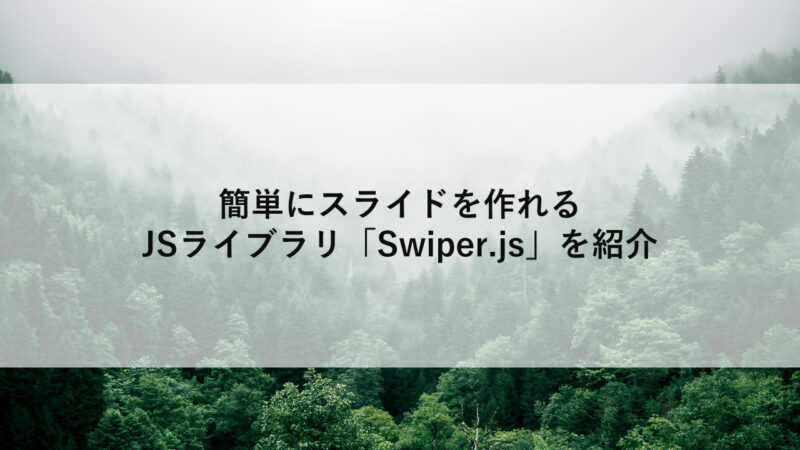Swiper.jsとは
簡単にスライダーを実装することができるJavaScriptのライブラリです。いろんなパターンのスライダーにも対応できるのですごくいいと思います。
使い方
スライダーを実装したいページのHTMLに以下を追加することで、CDNからライブラリを読み込むことができます。
<link rel="stylesheet" href="https://unpkg.com/swiper@7/swiper-bundle.min.css"/>
<script src="https://unpkg.com/swiper@7/swiper-bundle.min.js"></script>※最新のものは以下のこちらのページをご確認ください
https://swiperjs.com/get-started#use-swiper-from-cdn
使用例
以下のソースコードをファイルにコピーして利用してください。
<!DOCTYPE html>
<html lang="ja">
<head>
<meta charset="UTF-8">
<meta name="viewport" content="width=device-width, initial-scale=1.0">
<title>Document</title>
<link rel="stylesheet" href="./css/style.css" />
<link rel="stylesheet" href="https://unpkg.com/swiper@7/swiper-bundle.min.css" />
<script src="https://unpkg.com/swiper@7/swiper-bundle.min.js"></script>
</head>
<body>
<div class="container">
<div class="swiper-container">
<div class="swiper-wrapper">
<div class="swiper-slide">1枚目</div>
<div class="swiper-slide">2枚目</div>
<div class="swiper-slide">3枚目</div>
<div class="swiper-slide">4枚目</div>
</div>
<div class="swiper-button-prev"></div>
<div class="swiper-button-next"></div>
<div class="swiper-pagination"></div>
</div>
</div>
<script>
var mySwiper = new Swiper('.swiper-container', {
autoHeight: true,
navigation: {
nextEl: '.swiper-button-next',
prevEl: '.swiper-button-prev'
},
pagination: {
el: '.swiper-pagination',
type: 'bullets',
clickable: true
}
});
</script>
</body>
</html>
.container {
width: 600px;
height: 300px;
overflow: hidden;
position: relative;
}
.swiper-wrapper {
box-sizing: border-box;
width: 100%;
height: 100%;
}
.swiper-slide {
box-sizing: border-box;
color: #ffffff;
width: 100%;
height: 100%;
text-align: center;
line-height: 300px;
}
.swiper-slide:nth-child(4n+1) {
background-color: #ee2727;
}
.swiper-slide:nth-child(4n+2) {
background-color: #3243e1;
}
.swiper-slide:nth-child(4n+3) {
background-color: #fffb00;
}
.swiper-slide:nth-child(4n+4) {
background-color: #3cff00;
}